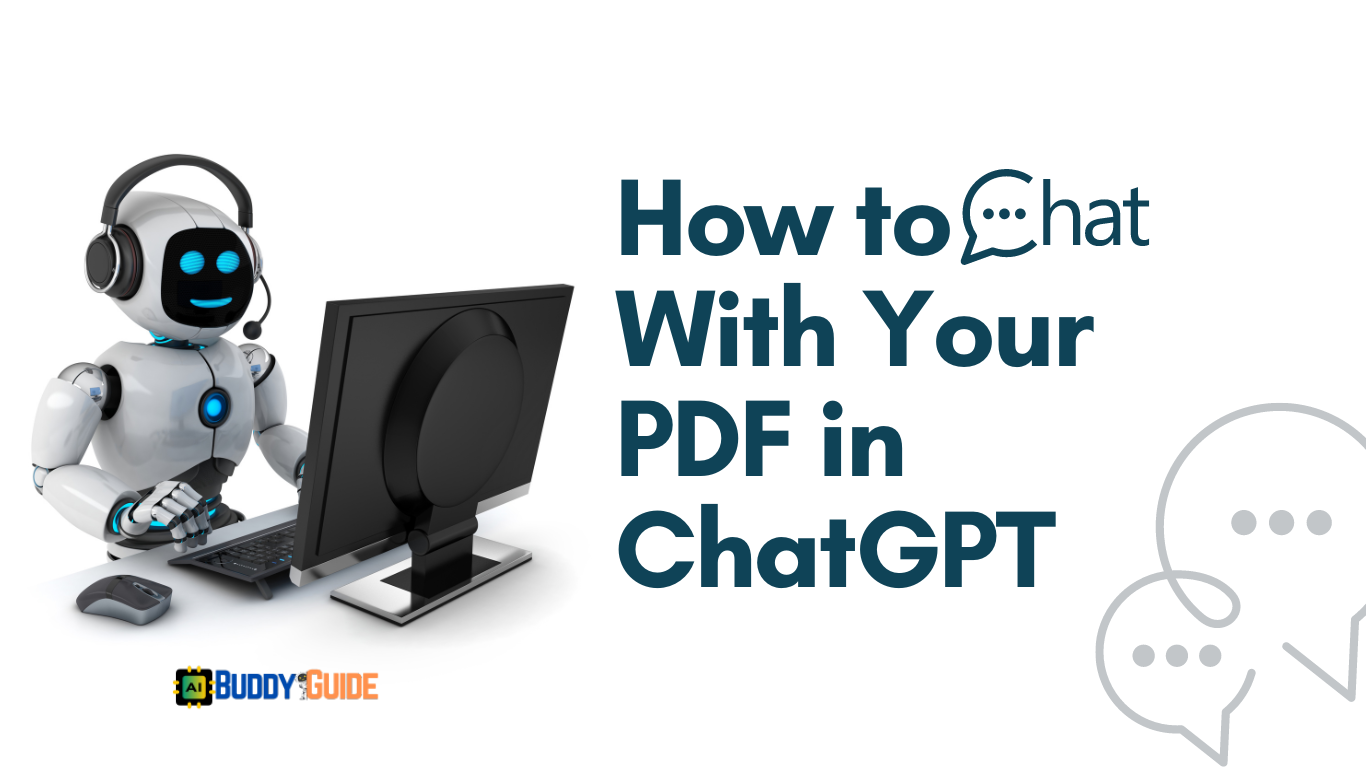A ChatGPT plugin such as AskYourPDF is required to chat with your PDF on ChatGPT. ChatGPT’s AskYourPDF plugin must be installed first, then your PDF must be uploaded to ChatGPT. Then you can start asking questions about your PDF by identifying it by its document ID.
A new way to interact with PDF documents using natural language processing is by chatting with them on ChatGPT. By using it, you can improve your comprehension, save time, and collaborate more effectively.
As an example, you can ask ChatGPT to summarize a research paper, find specific information in a legal contract, or create a poem based on a book. Researchers, business professionals, students, and creative writers can use ChatGPT’s powerful and versatile features.
Here, we will share with you the step-by-step process for chatting with your PDF in ChatGPT. The purpose of chatting with your PDF will also be explained, as well as what prompts you can use to query your PDF. Let’s get started.
What It Means to Chat with Your PDF
When you chat with your PDF, you are interacting with it in a conversational way using natural language processing tools (NLP). One of the most popular and powerful options is ChatGPT, which can facilitate this process using a variety of tools.
ChatGPT allows you to ask questions about PDFs, get summaries, and even create creative text formats. AskYourPDF is a plugin for ChatGPT that lets you chat with your PDF documents. This means that you can ask ChatGPT questions about your PDFs and get answers in a conversational way.
Install the ChatGPT plugin first before using AskYourPDF to chat with your PDF. After installing the plugin, you can upload your PDF document to ChatGPT and ask questions. Based on the content of your PDF document, ChatGPT will use its natural language processing capabilities to answer your questions.
Here are some of the benefits of chatting with your PDF using AskYourPDF:
- Improved comprehension: With ChatGPT, you can interpret PDF documents creatively as well as receive summaries, explanations, and explanations.
- Increased efficiency: By automating tasks like finding information, summarizing text, and creating content, ChatGPT can save you time.
- Enhanced collaboration: By providing a shared platform for discussing and understanding PDF documents, ChatGPT can help you collaborate more effectively with others.
How to Use AskYourPDF to Chat with Your PDF in ChatGPT
You will need to install the AskYourPDF plugin on ChatGPT before you can chat with your PDF. Here are the steps you need to follow:
Go to the ChatGPT console and choose “Settings & Beta ”.
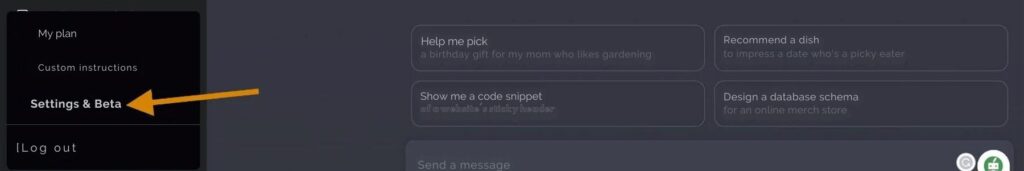
In the Beta Features section, toggle on “Plugins” to turn it on.
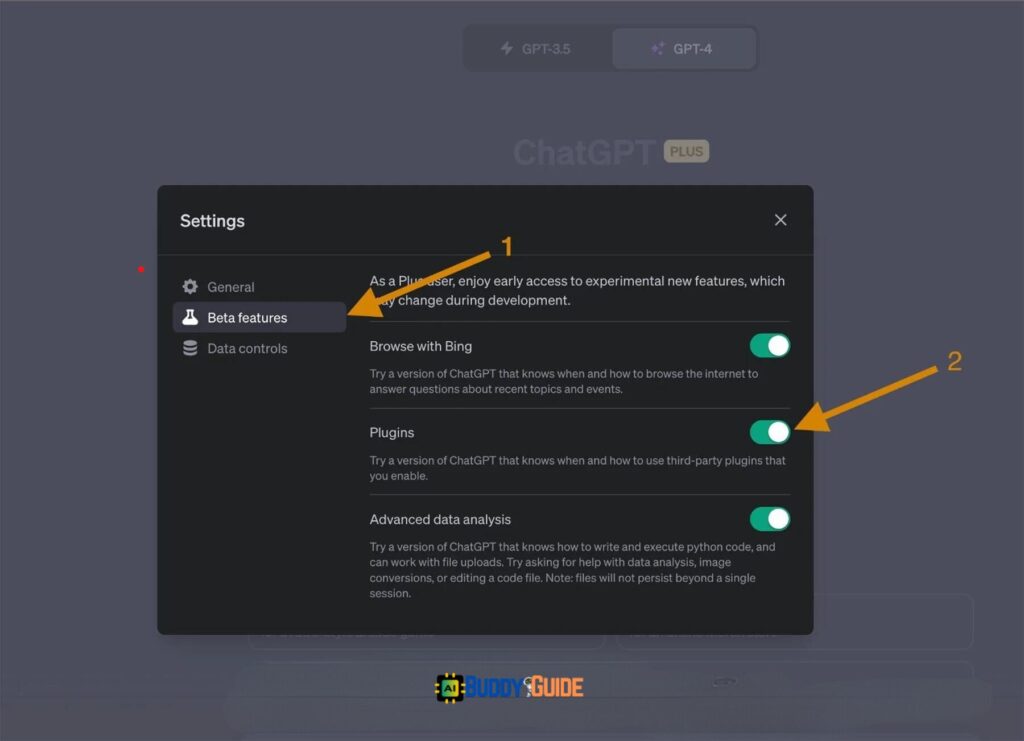
Switch to the GPT-4 icon and select “Plugin Store”.
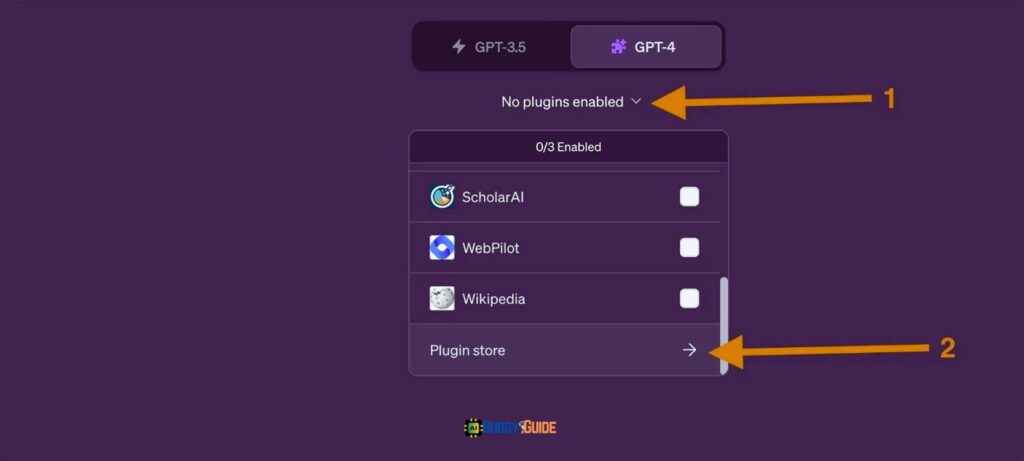
You will see yellow and black icons for Free and Pro versions of AskYourPDF, respectively. Install the plugin. If you choose to install the Pro version, you will be redirected to the AskYourPDF website where you will need to sign up or login if you are an existing user.
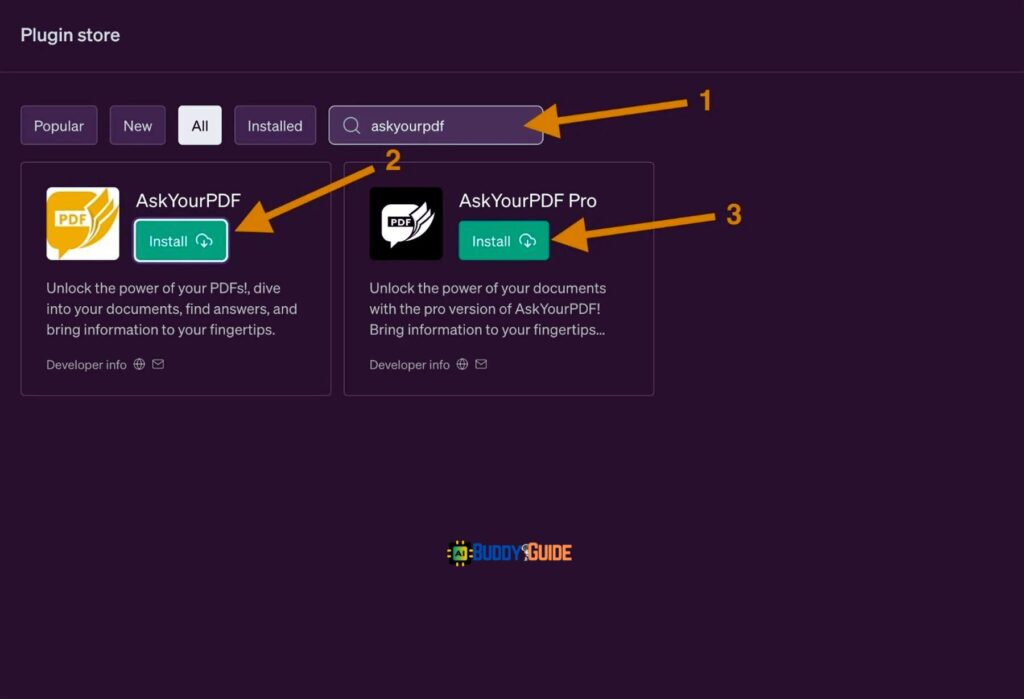
The plugin can be enabled by ticking the Plugins box from default.
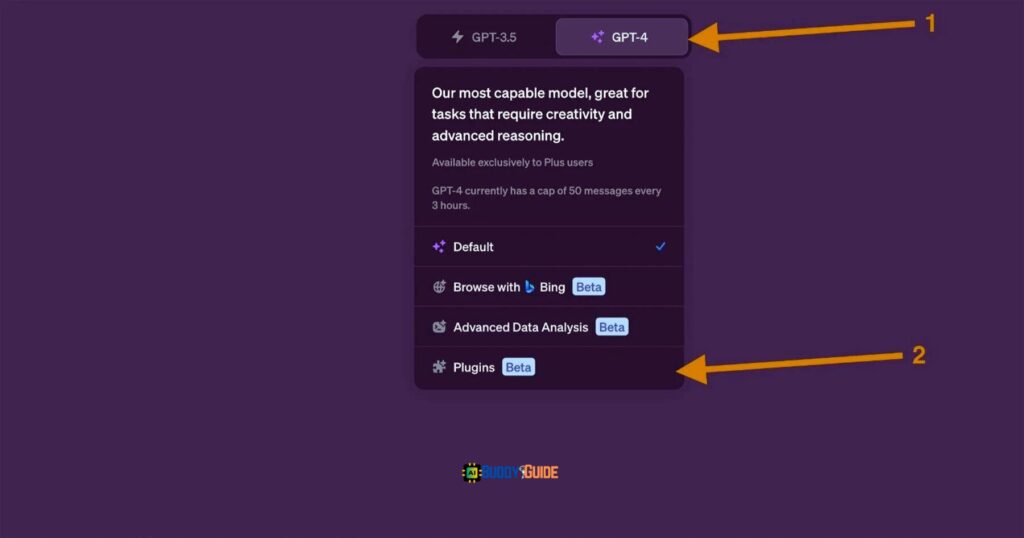
To upload your PDF, you need to either:
- You can access the PDF online by using the URL. Ensure the link ends in “.pdf”.
- Supply a link to your PDF on Google Drive or Dropbox.
- Upload the PDF locally from your device to https://www.askyourpdf.com/upload.
The ChatGPT console allows you to chat endlessly with your PDF file once it has been uploaded.
The following are examples of questions you can ask your PDF:
- What is this PDF about?
- Can you summarize this PDF for me?
- What are the key takeaways from this PDF?
- Is there any specific information in this PDF? (Include the information you need)
Tips for Chatting with Your PDF Efficiently
Here are some tips for chatting with your PDF using AskYourPDF in ChatGPT:
- Be specific in your questions. ChatGPT will be better able to understand you and generate accurate answers if your questions are specific. What are the key takeaways from the first section of this PDF, instead of asking “What is this PDF about?”?
- Use the document ID to identify your PDF. ChatGPT gives you a document ID when you upload your PDF. Use this document ID in your questions to tell ChatGPT which PDF you’re referring to. You can ask “Prompt: [document ID] – What is the main argument?”
- Ask open-ended questions to get the most out of AskYourPDF. Your PDF documents can be converted into poetry, scripts, and code with AskYourPDF. ChatGPT will be more creative if you ask open-ended questions. “Prompt: [document ID] – Can you write a poem about its main idea?”
- Be patient, as AskYourPDF may need some time to process your questions. There may be limitations to AskYourPDF, since it is still in development. You can still use it to get a better understanding of your PDF documents.
Conclusion
The ChatGPT PDF tool is a powerful and versatile tool for improving your understanding of PDFs, saving time, and enhancing collaboration. Currently in development, it has the potential to revolutionize PDF interaction.
You can benefit from chatting with your PDFs as a student, researcher, business professional, or creative writer. Therefore, I encourage you to use the AskYourPDF plugin in ChatGPT to chat with your PDFs and share your experiences. You can learn and create more effectively by interacting with PDF documents in this new and exciting way.